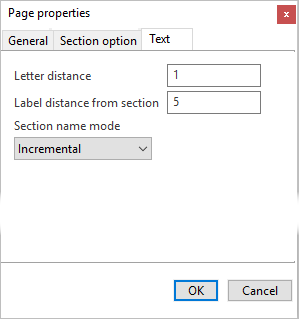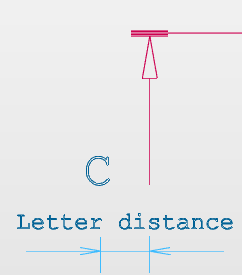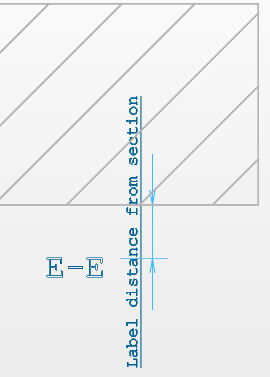2D Drawing manager - Page properties - Text
The ![]() Text tab of the Page properties dialog box allows you to modify the characteristics of the text created on the pages of the 2D Drawing environment of the current project.
Text tab of the Page properties dialog box allows you to modify the characteristics of the text created on the pages of the 2D Drawing environment of the current project.
Parameters
The following parameters and options are available:
|
Letter distance |
Allows you to define the distance between the line of the arrows which highlight the section and the name of the section (label):
|
|
Label distance from section |
Allows you to define the distance between the label and the section:
|
|
Section name mode |
This option allows you to define the section naming mode by choosing between:
|
For further information...
- 2D Drawing manager - Page properties
- 2D Drawing manager - Page properties - General
- 2D Drawing manager - Page properties - Section option